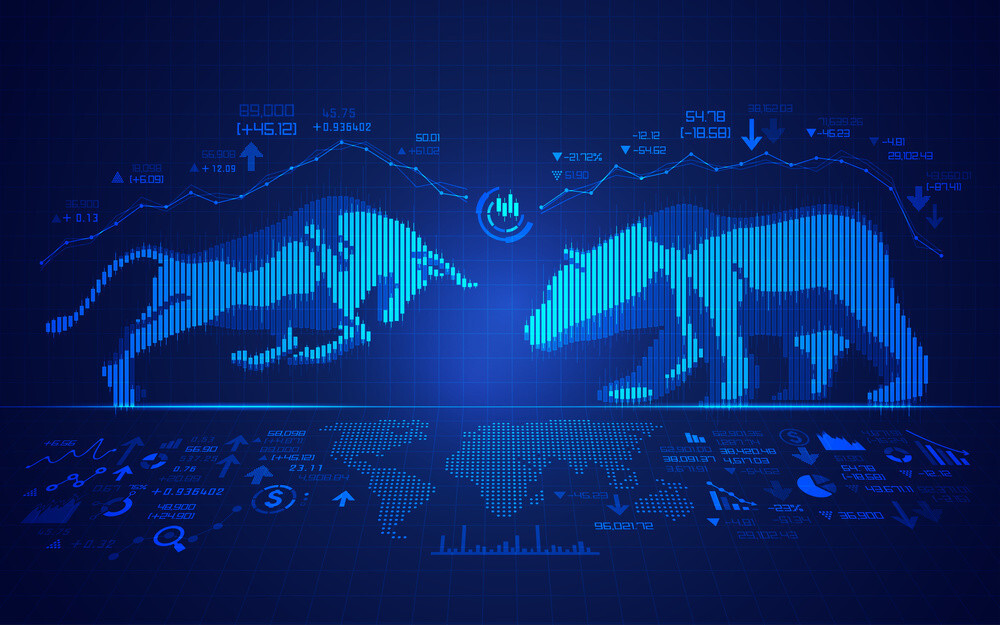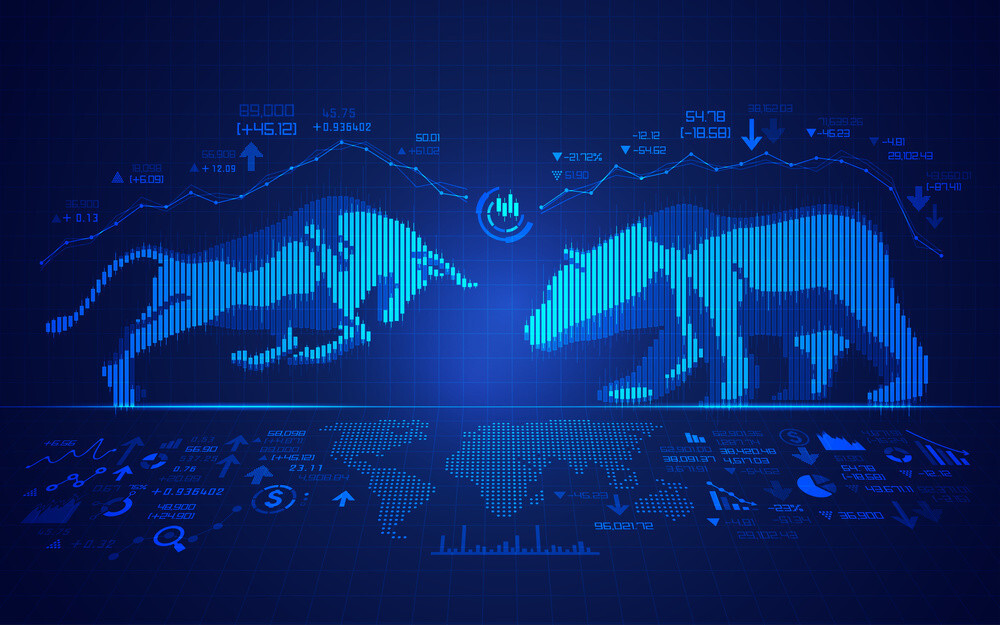
So you are looking to convert your OST to PST format?
If that's the case, then you are in the right place. By the end of this article, you'll get adept at easily converting OST to PST format manually.
Furthermore, you'll learn about OST to PST converter software which can come in handy when the water gets murkier.
If you are a regular email user, and you use Outlook, you surely might have come across the need to convert an OST file into PST format.
Also, we'll touch on the subject of OST and PST files briefly.
So, without any much ado, let's get down to it...
An OST is a file format that is used to store the Outlook email messages in offline format for later reference.
A PST on the other hand is a file extension used to store information of Microsoft Outlook and Exchange. It stores information like contacts, sender details, etc.
There are some situations, however, which will cause you to convert OST to PST file format. They are listed below:
Why Convert an OST to PST Format?
1. Data Migration: If you want to take your email data from one system to another, you first need to convert OST into PST format. Otherwise, the file will not work on the new system.
2. Backup: Sometimes, your data could accidentally get deleted from Mailbox. By converting your OST files into PST format you can have a backup of your files for future references.
Here is another category which is introduced by A class Blogs. The category name is
Tech Blogs Write For Us for guest blogs.
Methods to Convert OST to PST Format
Broadly, there are two methods you can approach in converting an OST file to PST. We'll cover both of them.
First, we discuss the manual methods to convert OST to PST.
And then, we'll look into automatic software that can help you in converting OST files to PST format. Also, we'll cover why you should prefer the professional software approach at all.
So, without much ado, let's get into the nitty-gritty of it...
Method#1: Convert OST to PST by Export Mailbox
The first method to convert your OST files to PST is by using Export Mailbox. Follow the steps below to go ahead with the conversion:
- Click on File > Open & Export> Import & Export.
- Then click on "Export a File" and click on Next.
- Select the PST option and then click on Next.
- Select the file or folder to imported and then click on Next.
Your files will shortly get converted into PST file format.
Method#2: Convert OST to PST by Using the Archive Method
In this method, you'll first have to create a new PST file. Follow the steps below to converting OST to PST format:
- Click on New Items from the toolbars. Now, go to More Items-> Outlook Data File.
- Enter the file name.
- Now, click on OK to create the PST file.
You just have to drag your mailbox to the newly created file.
Now, The Drawbacks
As good as the manual conversion methods are, they are not bulletproof and present users like you with the following challenges:
If you are short on time, manual conversion methods will not be suitable for you.
Although they work fine most of the time, sometimes though, they can result in deletion or corruption of important files.
Method#3: Convert OST to PST by a Professional Converter Software
Follow the steps below for converting OST to PST easily:
- Download and Install the OST to PST converter.
- Select the OST files that you want to convert.
- Preview the data on your screen.
- Choose the PST radio option, set the destination of the converted file, and click on Export.
- You will see the files when they are finally exported.
Your files will soon be converted into PST format.
Key Takeaways
As you saw, converting OST to PST format is something that a lot of email users need to take care of.
You can easily export your OST files into PST format by using the above-mentioned methods. I hope this article helped clear all the technical ifs and buts for you.
You can leave your biggest takeaways in the comment section below.