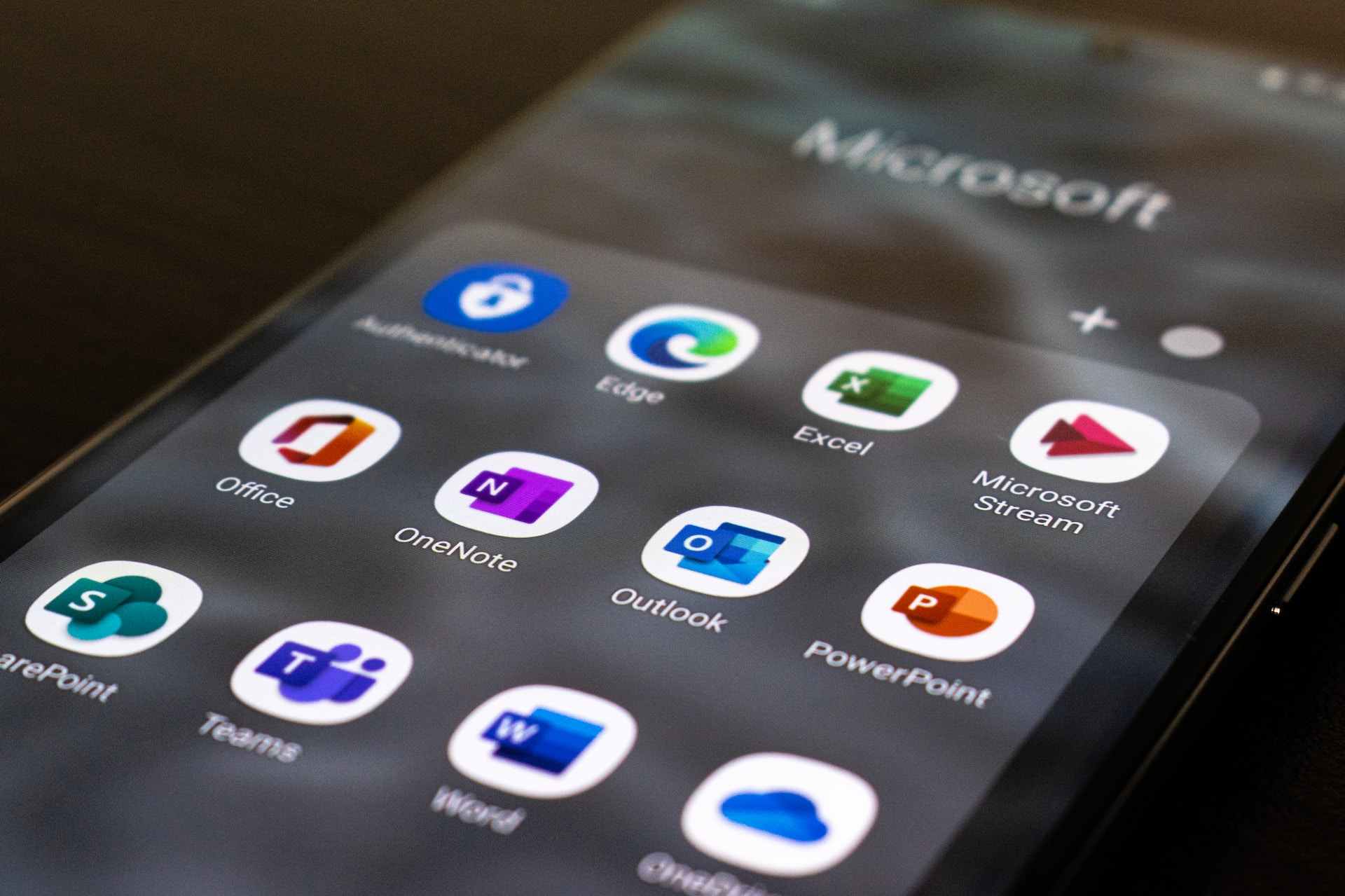As businesses worldwide continue to grapple with unprecedented volumes of data, enterprise search solutions have assumed significant value as efficient tools that can streamline information retrieval and help organizations harness their true potential. Among the numerous search technologies, Microsoft Search has gained considerable attention for its exceptional search capabilities across various types of data and platforms. Keep reading for an in-depth view of Microsoft Search.
Understanding Microsoft Search
Alt Text: A team member uses Microsoft Search to locate critical data
So, what is Microsoft Search? Microsoft Search is an innovative, artificial intelligence-powered search experience across Microsoft 365 and other Microsoft services. Its robust architecture provides search solutions for applications, websites, and data within any organization, improving the business process's overall effectiveness.
Microsoft Search offers individuals and organizations a unified approach to finding files, apps, people, and information they need to accomplish their tasks. It leverages user-friendly techniques to bring results faster. As a comprehensive search tool, it can serve as a bridge to connect data across different organizational silos. More than a basic query tool, Microsoft Search uses advanced methodologies to transform information retrieval into a hassle-free task.
The flexible configuration of Microsoft Search ensures that search results remain within the compliance boundaries defined by the organization's data jurisdiction, making it a safer and trusted search solution.
Exploring the Features and Capabilities of Microsoft Search
Microsoft Search is enriched with several unique features that extend its usability. Its seamless integration with Microsoft 365 applications like Outlook, Word, SharePoint, and Teams allows users to find information without leaving their workstations.
The smart artificial intelligence-based search offers personalized results based on user roles, preferences, and previous user activities. It improves search relevancy by learning continuously from the behavioral patterns of the users.
The abilities for multi-lingual search, natural language processing, and recognition of abbreviations or acronyms further enhance the intelligence of Microsoft Search. It also allows administrators to custom-define search scopes, which refine the results to a great extent.
One of the remarkable capabilities is the option to create bookmarks for quick searches. It helps in saving time and reduces the complexity of locating information, enhancing user satisfaction.
Enhancing Productivity through Microsoft Search
Alt Text: An individual uses Microsoft Search to look through previous files
As an integral part of Microsoft 365, Microsoft Search promotes productivity by delivering quick answers and facilitating easy navigation to relevant resources. It eliminates the need for separate search tabs, reducing task switching and boosting efficiency.
With its AI-driven personalization and learning, Microsoft Search efficiently pinpoints user's needs. This timely delivery of information aids in faster decision-making.
The search tool keeps data secure and compliant, thus mitigating the risk associated with the usage and storage of information. Users can safely search for resources without fretting about data breaches.
Crucial Tips to Leverage Microsoft Search for Business Efficiency
Businesses can maximize the return on their Microsoft Search investment by strategically tailoring its features according to their specific needs. A thorough understanding of the search features, coupled with effective implementation, can optimize search performance.
Building search-based applications, configuring search scopes, and setting up bookmarks are some ways to leverage the tool. Regularly tracking and analyzing search usage can also help to understand user behavior and improve the search experience.
Organizations should train their employees to make the best out of Microsoft Search. Proper guidance about the features and their usage can motivate employees to use the search tool effectively, increasing their productivity.
Lastly, organizations should regularly update their version of Microsoft Search to avail all the latest features and improve their search accuracy.
Altogether, Microsoft Search is an impressive tool capable of transforming businesses with its robust, intelligent, and personalized search features. The functionality of Microsoft Search can aid with productivity and data-informed decision-making.